One of the three (3) bases for tax computations used by the Bureau of Internal Revenue (BIR) is the Zonal Valuation, along with the Assessed Value by the assessor’s office of the municipality where the property is located and its actual selling price.
The BIR Zonal Value is important in determining the fair market value of properties in the Philippines. Knowing the latest zonal value is essential for sellers, buyers, and investors to ensure compliance with tax regulations and avoid potential penalties when transferring properties. Why? Because it assesses the taxes on property transactions such as sales, inheritances, and donations.
BIR Zonal Value – What is it?
A Zonal Value is the BIR’s valuation that serves as the basis for the computation of the Fair Market Value of properties within specific zones or locations. These values are used to compute the taxes on property transactions, including capital gains tax, documentary stamp tax, estate tax, and donor’s tax. The BIR updates these values periodically to reflect changes in the real estate market.
How to Find the Latest BIR Zonal Value?
There are several ways you can find the latest BIR Zonal value for your property. These are:
-
You may visit the BIR website (www.bir.gov.ph) for the latest published zonal value. This will prompt you to the list of approved values by the BIR per municipality and their respective downloadable file for public reference.
-
You may visit your Local RDO Office Branch, which has jurisdiction over the property’s location or you may contact BIR hotlines for assistance on finding the latest zonal values.
-
You may ask your consultants such as licensed brokers, appraisers, or lawyers who specialize in real estate transactions because they often have access to the latest zonal values.
How to Compute Taxes Using BIR Zonal Value?
When you already have the zonal value, you can now compute various taxes by the following steps:
Step 1: Identify the Applicable Tax:
-
Capital Gains Tax: Imposed on the sale of a property, typically 6% of the highest value between the selling price, fair market value, or zonal value.
-
Documentary Stamp Tax: It applies during the transfer of the property, along with other taxes like Capital Gains Tax and Transfer Tax.Typically 1.5% of the highest value.
-
Estate tax: Levied on the transfer of the deceased person’s property to heirs, based on the property’s value at the time of death. Funeral expenses, medical expenses incurred within one year prior to death, family home allowance, standard deductions, claims against the estate, unpaid mortgages, and other allowable deductions can reduce the taxable estate. Typically 6% of the net estate value.
-
Donors tax: Applies when property is transferred as a gift, calculated based on the fair market value or zonal value, whichever is higher. A flat rate of 6% is applied to the net gifts above the PHP 250,000 exemption.
-
Transfer Tax: is a local government tax collected by the province or city where the property is located, and it is separate from other taxes such as the Documentary Stamp Tax (DST), Capital Gains Tax, or Donor’s Tax. The rate varies by locality, typically ranging from 0.5% to 0.75%. 0.5% for provinces and 0.75% for cities and municipalities within Metro Manila.
Step 2: Gather Relevant Values
-
Selling Price: The actual sale price agreed upon by the buyer and seller.
-
Fair Market Value: As determined by the local government assessor’s office.
-
Zonal Value: The BIR’s valuation for tax purposes.
Step 3: Compare Values
Use the highest value among the selling price, fair market value, or zonal value for tax computation.
Step 4: Calculate the Tax
Sample Calculation of Taxes
Assuming you are dealing with a condominium unit in BGC, Taguig, with the following values:
-
Selling Price: PHP 15,000,000
-
Fair Market Value: PHP 14,500,000
-
Zonal Value: PHP 205,000 (zv/sqm based on the latest BIR zonal value for that specific location in BGC) X 84 sqm = PHP 17, 220, 000
Highest Value: Zonal value of PHP 17, 220, 000
Capital Gains Tax (CGT)
Rate: 6% of the highest value.
Computation: PHP 17,220,000 x 6% = PHP 1,033,200.
Documentary Stamp Tax
Rate: 1.5% of the highest value.
Computation: PHP 17,220,000 x 1.5% = PHP 258,300.
Estate Tax
Rate: 6% of the net estate value.
Computation: PHP 17,220,000 (- PHP 700,000 total deductions if any) x 6% = PHP 991,200.
Donor’s Tax
Rate: 6% on the amount exceeding PHP 250,000.
Computation:
-
Taxable amount: PHP 17,220,000 (- PHP 250,000 exemption) = PHP 16,970,000.
-
PHP 16,970,000 x 6% = PHP 1,018,200.
Transfer Tax
Since Taguig is located within Metro Manila, the rate is typically 0.75%.
Computation: PHP 17,220,000 x 0.75% = PHP 129,150.
Take note that when computing estate or donor’s taxes, other factors such as deductions, exemptions, and other allowable reductions may apply, potentially altering the final tax due. For estate taxes, deductions such as family home, standard deductions, and medical expenses could lower the taxable estate value, and for donor’s tax, gifts within the exempt amount per calendar year are excluded.
Each tax is specific to the type of transaction, and not all may apply at once. Always consult with a professional for accurate and detailed guidance, especially when dealing with significant sums or complex scenarios like estates and donations.
Sounds Overwhelming? It doesn’t have to be!
Given the complexities associated with property taxes including guidance on BIR zonal value, it’s advisable to seek professional assistance. Here at Filedocsphil, our experienced professionals are here to ensure accurate computation of taxes and compliance with tax regulations, allowing you to focus on your property dealings with peace of mind.
Let FileDocsPhil Do the Work!
Need further information and assistance in BIR Zonal Value and computation of taxes? Talk to our team at FILEDOCSPHIL to know more about the requirements and process. Call us today at (+63) 917 149 2337 or send an email to info@filedocsphil.com or simply message us through the live chat for more information.

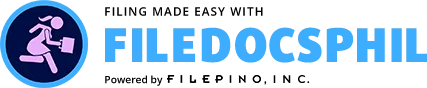






15 Responses
Hi po pwde mag pa check ng zonal value sa perpetual 7 mambog bacoor bacoor
Hi! You can email us at info@filedocsphil.com so we can assist you with your zonal value.
How much Zonal Value in F. Bautista Corner Dagupan Street. San Francisco Del Monte Quezon City
Hi Alvin! We charge Php 500 to help you identify the zonal value of your property, If you wish to proceed, you may directly email us at info@filedocsphil.com. Thank you!
how much is the zonal value of the land in barangay of antipolo, municipality of mambusao, iloilo island, philippines.
We can assist you on the computation of zonal value. You can contact at info@filedocsphil.com or via livechat. Thank you!
Hi, Good Morning pwede po b ako mkkuha ng updated zonal value ng property sa Metrogate II Heritage Marilao Bulacan
how to know the zonal value of Dafodil Street, Banlat Quezon City
Hi! We can provide the list of zonal values for only PHP 560.00. Once you engage with our service, you will be provided with a Zip Excel File.
How much zonal value of bgy mainit, Brookespoint, palawan
Hi! We can provide the list of zonal values for only PHP 560.00. Once you engage with our service, you will be provided with a Zip Excel File.
can help me check zonal value of property in nueva valencia guimaras? its a farmland. thank u
Hi! We can provide the list of zonal values for only PHP 560.00. Once you engage with our service, you will be provided with a Zip Excel File.
How much is the zonal value of Old barrio 2, norzagay bulacan?
Hi! We can provide the list of zonal values for only PHP 560.00. Once you engage with our service, you will be provided with a Zip Excel File.